Hi, welcome to the Travel Cutter - Expense Tracker App testing family
TRAVEL CUTTER is an expense tracking app for travellers.
The Travel Cutter app displays multi-currency conversion, limit reminders, tracks historical transactions and provides dynamic reporting to assist you with your budget and track travelling costs as they occur.
MULTI-CURRENCY VIEW
Easily switch between the foreign currency and your own home currency. This gives you clarity and transparency when dealing with unfamiliar foreign currencies.
REMINDERS
Limit reminders can be set up for guest charge accounts and credit card expenditure. This will assist you with your budget and help you keep on track!
HISTORY TRACKING
Keep a track record of all of your travel adventures and total spending.
DYNAMIC & DETAILED REPORTING
The dashboard and reporting functions show detailed information, using dynamic bar & graph layouts. Data can be exported to a number of different formats including email, xls & pdf.
USING THE APP IS AS EASY AS 1-2-3-4-5
Step 1
Navigate to the MENU, click on SETTINGS and set your home currency and other preferences.
Step 2
Now add your trip and location details through ADD DETAILS. What's the difference between 'trip' and 'location'? Think of the trip as your destination. For example, you could call your trip "Fiji honeymoon" or "family holiday in America". The locations will include places you stay at.
NOTE: In order for the locations to be linked to your trip - they must share the same currency.
Step 3
Start recording your expenses using ADD ENTRY. The details are manually input and a file or image can be attached. Expenses can be added before your trip starts, during your trip or even after your trip has finished.
Step 4
Now it's as easy as viewing your DASHBOARD to see a breakdown summary of all of your expenses. The dashboard is designed to switch between currency views with ease. An online CURRENCY CONVERTER is also conveniently located at the bottom of the screen for easy access.
Step 5
Your trip and expense details can be viewed under SETTINGS. REPORTS will also allow you to extract & export your data to various formats.
 SuperSend
SuperUDID
SuperSend
SuperUDID
